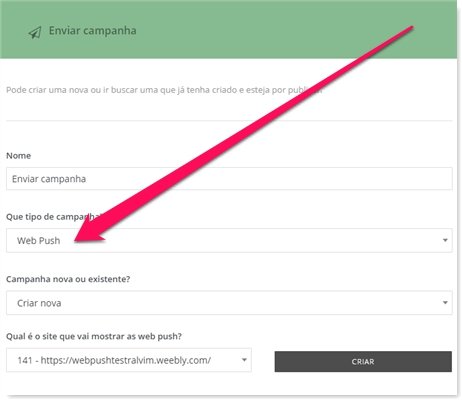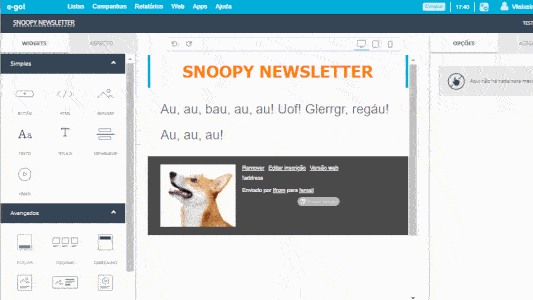Web push notifications are made of awesome, but we just found a way to make them even better! E-goi can now auto-notify your site visitors whenever you’ve got a new post out! Terrific! 🤗 How does it work? Simply tick “RSS” when creating a web push campaign in E-goi and follow the steps provided. An RSS feed is essentially a […]
Web push notifications are made of awesome, but we just found a way to make them even better! E-goi can now auto-notify your site visitors whenever you’ve got a new post out!
Terrific! 🤗 How does it work?
Simply tick “RSS” when creating a web push campaign in E-goi and follow the steps provided. An RSS feed is essentially a list of your site’s latest posts. Whenever E-goi checks it and finds new content, it’ll web-push it out to everyone who subscribed to your site’s notifications.
This is by far the quickest, highest-impact way to engage your subscribers with your latest news, as people will instantly see your notification if using Chrome, Firefox or Opera – even when browsing away from your site or switching to another app window! As long as the browser is open in the background, your notification will seamlessly pop up.
Amazing! You guys are the ones made of awesome.
Hold that thought. You see, we’ve also added web push messaging to your Autobots (just choose “Web push” in your “Send campaign” action). What this means: instant automated website notifications!
Say someone opens your ecommerce email but doesn’t click on any product. You can let E-goi automatically push an out-of-stock-soon notification a couple of hours later to propel them into action. Or let them know they’ve still got items in their cart and offer them a time-limited voucher. More examples here.
Well, now you’re truly made of awesome! 🤩 Anything else?
Just this wee little thingie:
Mother of Goid! The all-new email editor! 🙏
Damn straight! Ultra-clean, silky-smooth, super-effortless, fully responsive. Still in pre-beta (meaning a lot of fixes on the horizon), but you can play around and tinker at will – simply choose “Builder” as your editor while creating an email campaign from scratch with an empty template. So go ahead and give it a whirl!