Don’t let your clients forget you! Start now using this powerful channel to remind your client that he left an abandoned item on your store.
Contents
What will you learn in this Use Case?
Abandoned carts are one of many challenges to online stores. A client visits the store, adds items to the cart, but does not proceed to checkout.
If we have already checked that it’s not a technical problem, neither the payment methods nor usability, we have to find strategies to reduce this percentage. The time frame for closing a deal in an e-commerce is getting smaller and smaller.
It is therefore necessary to be creative and diversify the way we communicate and, consequently, conversion.
The Challenge
To recover abandoned carts and increase conversion, we recommend using a web push invitation to capture contacts (tokens) and later send web push messages.
If someone finds a problem or objection when adding items to their cart, you should communicate with them as soon as possible. Web push channel is the ideal solution, as the notification appears directly in the browser, favoring impulse buyers.
But how can we implement web push and leverage online sales results?
Let’s show you, step by step:
Step 1:
Click on your name / user in the upper right corner of your account under “Account settings”, go to the Track & Engage tab (tracking script for e-commerce) and activate it.

If you don’t have an E-goi account (shame on you!), create it here here.
Step 2
Paste the Track and Engage Script on your webpage:
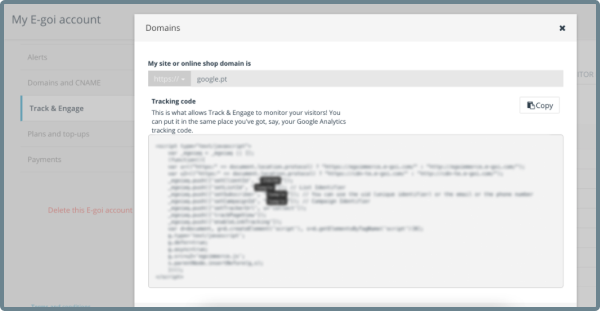
Step 3
Include web push invitation (see here how to create it) on your checkout page:
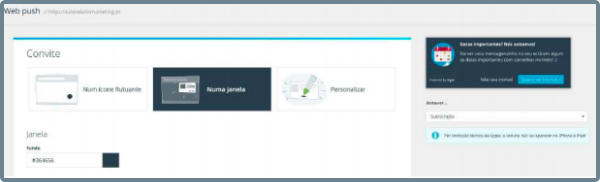
Step 4
Insert Web Push script on your website:
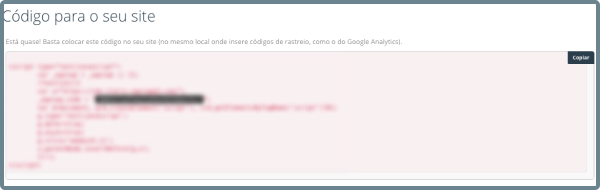
Step 5
Webpush channel is “anonymous”. If we want to capture people’s data, we have to create a form in which we ask for their email, name, phone number, etc … That is, the information we consider essential for effective communication with them.
That’s why step 5 is clear – create a form! (and, of course, a thank you page that appears to inform your customers that the infos were received)

Step 6
Create an autobot for recovering abandoned carts. There’s already a model that you can use on our platform.
It is in this step that we will create the automation that allows sending a Web Push message by the time a visitor has products in cart.

Passo 7
Create a Web Push message so that the customer can retrieve their cart.
Just edit the “Send Campaign” action previously created in the autobot described in the previous step. In the Web Push message link, insert the URL for the store checkout.

Prefer to watch the tutorial on video? See here:
The solution
The moment when the product is added to the cart until purchase is great to take advantage of Web Push effectiveness and promote impulse buying.
Web Push has tremendous potential, which allows it to strategically capture new subscribers and recover abandoned carts into sales conversions.
With E-goi’s technology you can use these tools without resorting to designers or programmers and still overcome the limitations of web push technology. Our ecosystem offers you the possibility to identify and obtain personal data to use multichannel communication strategies.
Want to know how?
