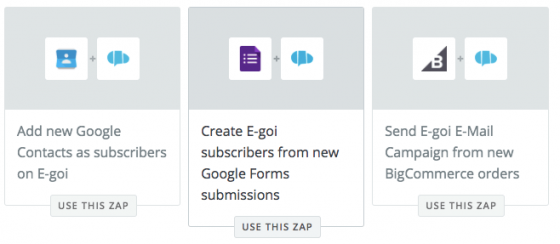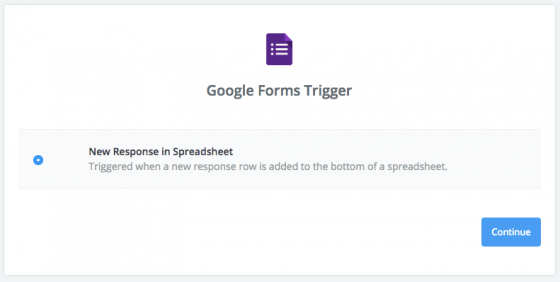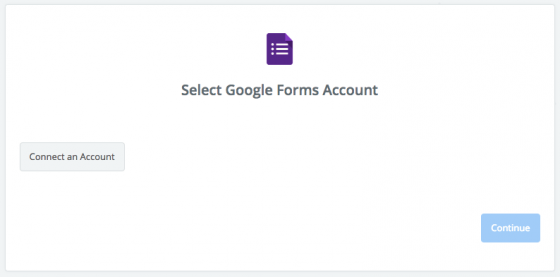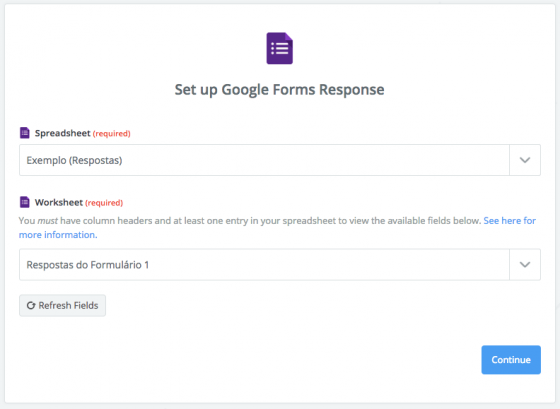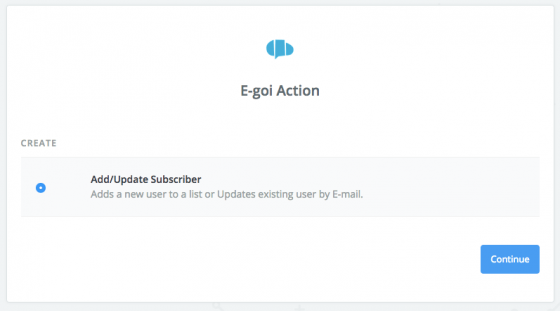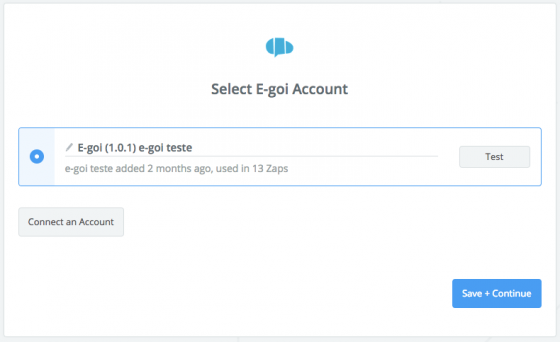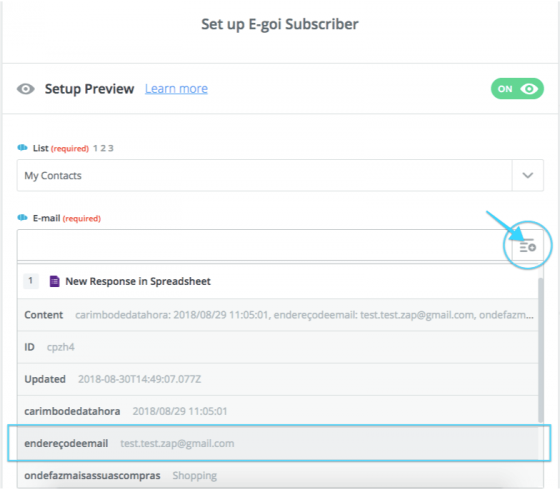Forms are the primary tool for collecting information about your users, whether it is a simple registration form or a satisfaction survey, you will want this data synchronized with your E-goi list. Now it is possible, see how.
Following the simplicity of other Google products, Google Forms is one of the simplest ways to create forms and get answers, with the benefit of being able to see the associated statistical reports. Now you have the advantage of being able to synchronize the information collected with your E-goi list, using Zapier.
Start using Zapier with E-goi
The process is very simple, first you have to create a (free) account at Zapier. after that, look for our E-goi App that once selected will present you a page dedicated to the E-goi integrations where you should choose the template Google Forms > E-goi.
The trigger is selected, you can proceed to the next step:
Connect your Google Forms (Google account) with the integration:
Choose which is spreadsheet that saves the Google Forms contacts, as well as the worksheet to use:
You can run some tests and check that everything is fine.This step is complete,
Now let’s set up the E-goi action, this model comes prepared with AddSubscriber. If you want another type of action you should choose Make a Zap:
Connect your E-goi account or select the existing one:
In this step you should map all the Google Forms fields you want to use in your E-goi list. You can also choose whether the contacts are synchronized with Double Opt-in and if you want to associate any Tag.
Everything is done, you can go ahead, do some testing and finalize your integration. Your Zap is ready !!