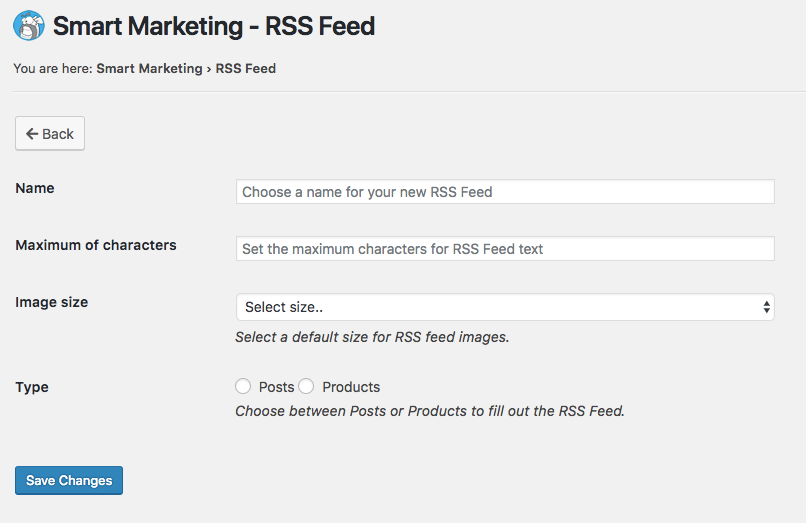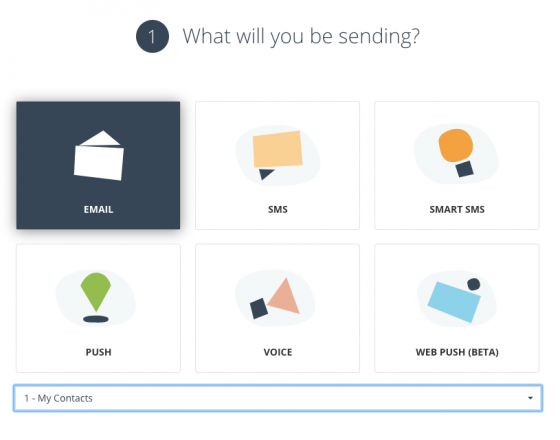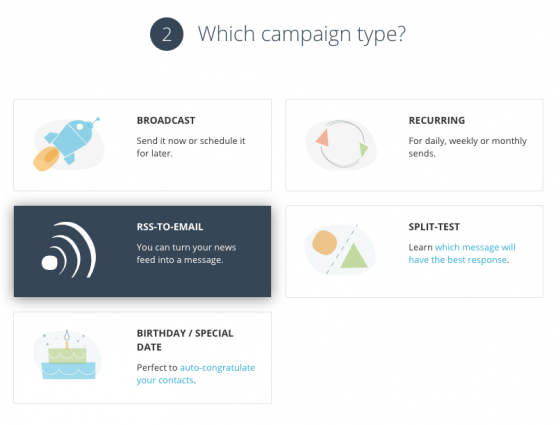Yes, it’s true another Update to our WordPress plugin!! Now whenever you want to spread a new post or even new products from your WooCommerce, you can just use the RSS Feed of our plugin and create your Email Marketing campaigns with a simple copy/paste.
With this Update, the New RSS Feed option is available in the WordPress plugin where you can easily generate a feed to use in the construction of your email marketing campaigns within the E-goi account.
Contents
How it works?
The RSS Feed option is available in the WordPress plugin where you can create your feed, choose whether to include articles from your blog or products from your WooCommerce store, identifies which Categories or Tags you want to use to generate feed content and you’re done! Of course there are some more nice features, such as the amount of text you want or what image size to use.
Now you just have to log in to your E-goi account, create an email marketing campaign and choose RSS, paste the feed URL and your articles or products will already appear in the email editor. Do not believe? Click Test / Preview.
Other cool things included in this plugin:
- Associate idioms and/or tags (you can also create them) with any form Integrate with Visual Composer and Page Builder
- Associate WordPress fields with E-goi’s ones (including WooCommerce)
- Integrate WordPress with E-goi’s awesome Track & Engage (to interact automatically with your website’s visitors)
- Sync up your WordPress leads with your E-goi’s contact list.
- Contact Form 7 users can also map the form’s fields to E-goi extra fields.
- It’s compatible with the latest WordPress version.
- Contact validation option with Double Opt-in (GPDR)
- Web Push Notifications
Great! Where can I try?
Just download and install on your WordPress site. Download plugin!
How to use the E-goi plugin for WordPress with WPML or Polylang?
Want to use the RSS Feed option but also use some language plugin such as WPML, Polylang or another? we have a help for you!
If you use WPML, Polylang or other, these WordPress plugins will allow you to have more than one language on your site. This division of the site into more than one language may translate into one of the following structures:
Different domains:
- www.omeusite.pt> Portuguese website
- www.omeusite.com> English website
- www.omeusite.es> Spanish website
Different subdomains:
- pt.omeusite.com > Portuguese website
- en.omeusite.com > English website
- es.omeusite.com> Spanish website
Different directories:
- www.omeusite.com/pt/ > Portuguese website
- www.omeusite.com/en/ > English website
- www.omeusite.com/es/ > Spanish website
When using the E-goi RSS Feed in a multi language environment, you should be aware that, by default, the URL is generated in the main domain of your site (www.omeusite.pt or en.omeusite.com or www.omeusite.com/pt/).
So to ensure that the RSS Feed is presented in the correct language, you must manually change the base domain to the domain with the corresponding language:
- Select the language you want to use (PT / EN / ES / other)
- Create and save your feed in the E-goi plugin
- Copy the URL of the feed you’ve generated
- Paste and Change the URL to the corresponding language. Example:
-
- www.omeusite.pt/feed/xxxxx CHANGE TO www.omeusite.es/feed/xxxxx
- pt.omeusite.com/feed/xxxxx CHANGE TO es.omeusite.com/feed/xxxxx
- www.omeusite.com/pt/feed/xxxxx CHANGE TO www.omeusite.com/en/feed/xxxxx
-
- Create your email campaign on the E-goi platform, paste the changed URL, and make sure the content is in the correct language.
For last but very important !!
Do not forget to evaluate ★★★★★ our plugin, we want to know your opinion.