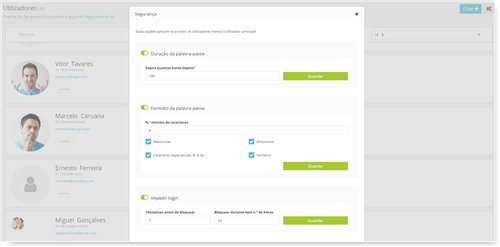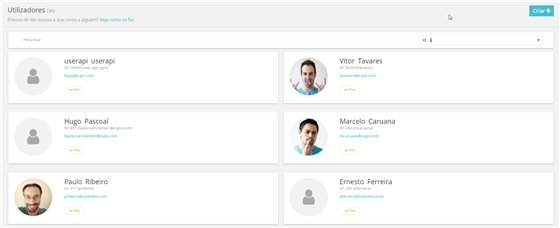Email-o-holics, rejoice! When getting your newsletter out the door using E-goi, you’ll soon be seeing a revamped, streamlined, all-new, all-awesome email send wizard! We made it much cleaner and super-simple to navigate.
Once you’ve chosen which type of campaign you’ll be crafting, you can then easily kickstart it off one of our preset designs or create your own from scratch.
And when you’re ready to send it, a new go/no-go page allows you to double-check on everything you want your email to include, signing it off with a resounding thumbs-up.
Ohhh, me likey it a lot! 😍
So do we! We’ve essentially packed this old shoddy hodge-podge of assorted info:
Into this new puppy:
Looks terrific! But I’m still getting the old page. When will I see this live?
Very soon. For the time being, you’ll still be taken to the old design, but in February the new one should come up every time you create an email campaign.
This user interface revamp will roll out live for all E-goi accounts next month!
Will you also be upgrading the Easygoi email editor?
Yes! We’re actually going for a full overhaul. Ultra-clean, silky-smooth, super-effortless, fully responsive, battle-tested… You’ll love it to bits! This is how it’ll look like:
Looks frigging cool! Anything else?
Yep. You can now trigger an Autobot when someone replies to an email you sent! Also, in addition to singling out those contacts who answered, you’re able to view their answers on their E-goi profile as well.
Terrific! Can I chip in with my ideas for new E-goi features?
Sure, just leave them in our Community. Log into your E-goi account, go to your dashboard (if you don’t see it, click the upper left corner, where it says “E-goi”) and you should find the E-goi Community as one of the dashboard windows. Looking forward to seeing you there!