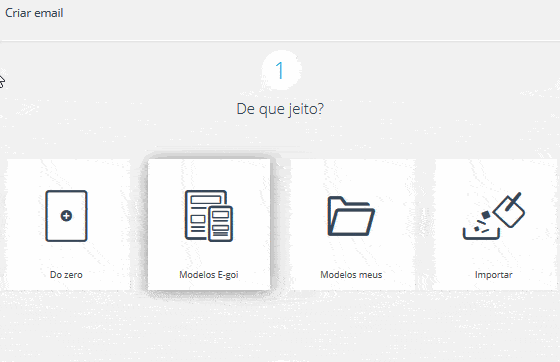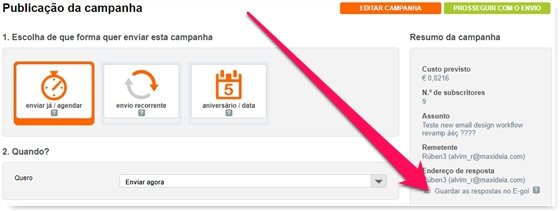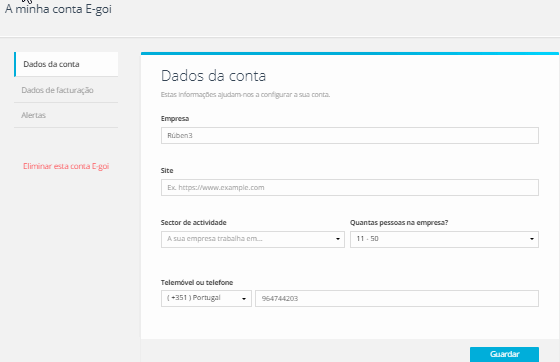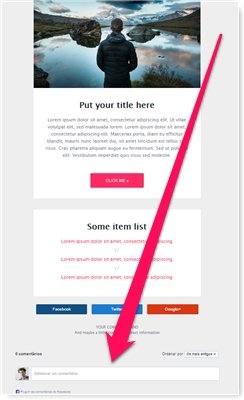At long last! We’ve finaly gone ahead and gave your email creation wizard in E-goi a sparkling makeover. What was once a twisting series of steps when first choosing how to craft your email has been redesigned into a seamless, chunky single-page experience! Oh boy, much better! Thanks – our designer agrees 😉 . Glad you liked […]
At long last! We’ve finaly gone ahead and gave your email creation wizard in E-goi a sparkling makeover. What was once a twisting series of steps when first choosing how to craft your email has been redesigned into a seamless, chunky single-page experience!
Oh boy, much better!
Thanks – our designer agrees 😉 . Glad you liked it!
I’m still getting the old page. When will I be seeing this live?
Soon. For the time being, you’ll still be taken to the old selection page, but until the end of the year the new design should come up every time you create an email campaign.
This new page design will roll out live for all E-goi accounts in the 1st quarter of 2018 (maybe earlier 😉 )
I noticed the email deployment page has been kept the same. Will you upgrade it as well?
You bet! In due time it’ll be overhauled into a new ultra-clean design, very similar to the current SMS, push and voice-based campaign deployment wizards.
Great! Anything else?
Oh yeah. Check this out:
– If you’d like E-goi to store any replies to your email campaign, we’ve added a new option to the deployment page (under “reply-to”) allowing you to do just that.
This enables you to:
- » prevent your inbox from being flooded with out-of-office replies
- » target those contacts who replied to your email
- » segment contacts whose replies contain a specific word
Wait, there’s more! Very soon we’ll push live the ability to:
- » trigger an Autobot when a contact replies to your email
- » view each contact’s answers on their E-goi profile
– Your account info page has also been given a fresh lease of life – heaps easier to navigate and fully responsive to boot!
– We’ve also added a new option allowing people to leave a Facebook comment on your email campaign straight off the email itself! You can toggle it under “Options” while editing the campaign. When enabled, anyone viewing your email’s as a webpage (by clicking the email’s “online version” link) will be able to comment on it.
– And that’s not all! New Black Friday and Cyber Monday email designs join the E-goi template fold. The Autobot templates have also been given an additional time-based Event workflow.
Terrific! Can I chip in with my ideas for new E-goi features?
Sure, just leave them in our Community. Log into your E-goi account, go to your dashboard (if you don’t see it, click the upper left corner, where it says “E-goi”) and you should find the E-goi Community as one of the dashboard windows. Looking forward to seeing you there!