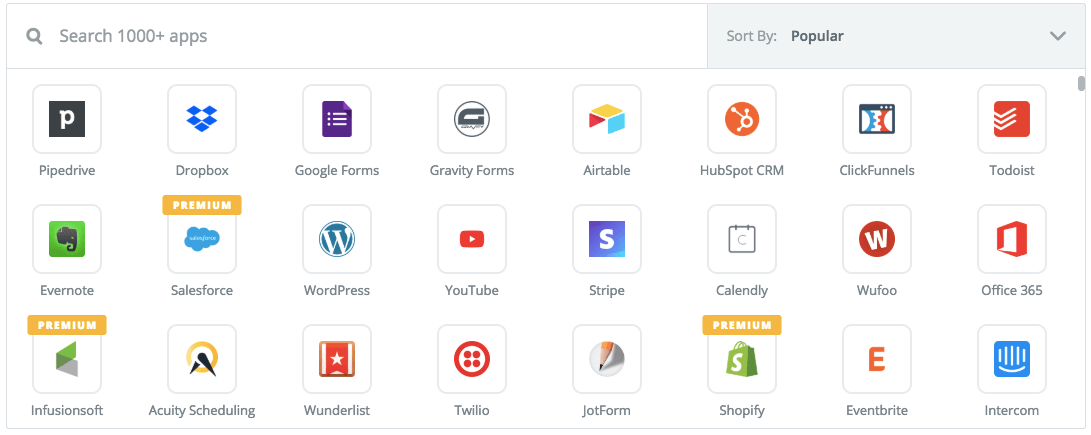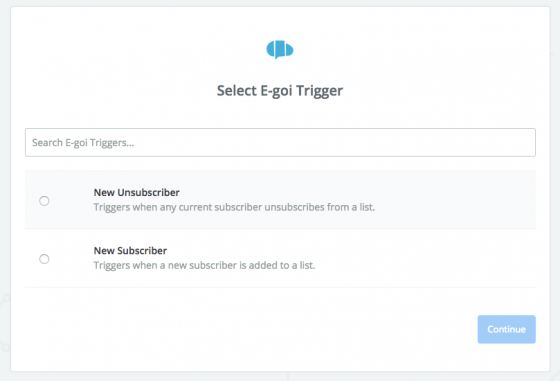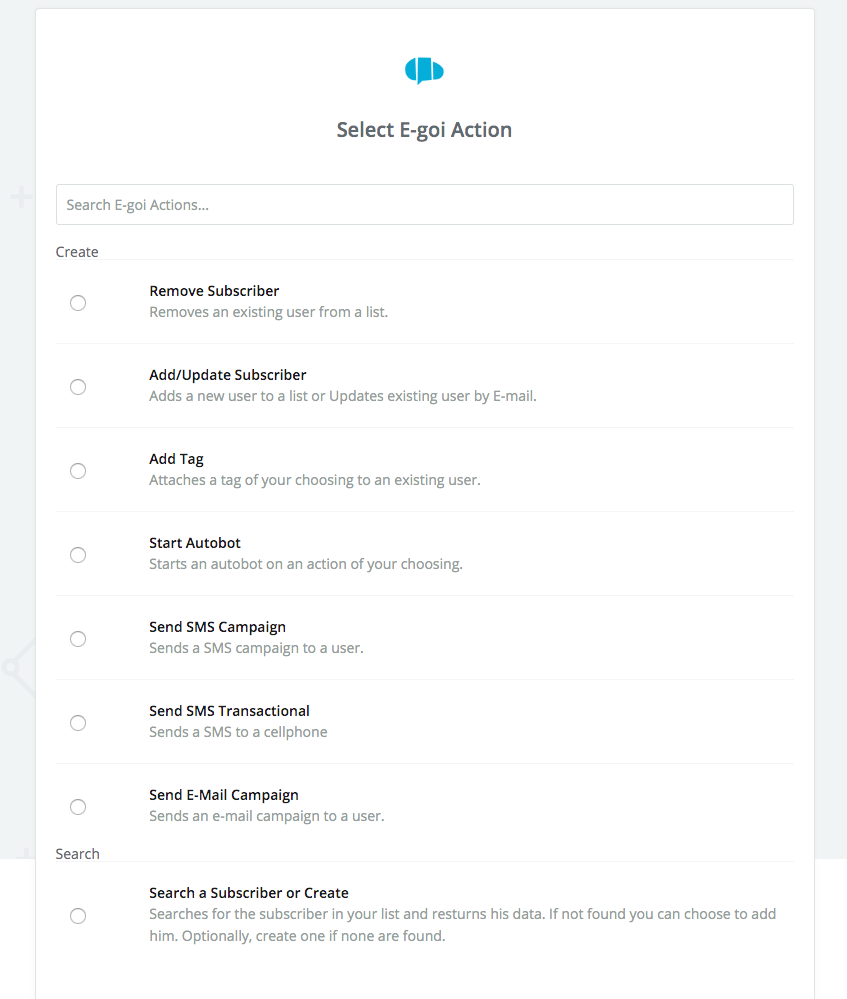E-goi + Zapier integration was already available, but we decided to launch a new one, fully capable to work together with Google Contacts or Sheets, Typeform, BigCommerce, Slack, Zendesk, Linkedin and many others, with brand new triggers and actions.
E-goi has just launched a new and improved integration with Zapier, allowing you to have a permanently updated contact list, without needing additional work.
By integrating with Zapier, E-goi connects now with thousands of other online applications, such as:
- Google Contacts / Google Sheets;
- Slack;
- Trello;
- Linkedin;
- Zendesk;
- BigCommerce;
- Office 365;
- PayPal;
- Intercom;
Start by choosing the CRM, Social Network, Project Management or Form Software you are currently using. Then, with Zapier, create a new ZAP and start syncing your contacts to E-goi.
Is it possible to sync both ways? Yes, it is. To create a 360º sync using Zapier and E-goi, you need to create 2 different Zaps. One for each direction.
Another major update to the E-goi + Zapier integration is the possibility of segmenting every Zap, with an existing Tag, that will be added to each contact.
There are many Zaps you can create for many others situations: For example, you can create a Zap to sync contacts from Google Contacts to a list in your E-goi account, capture leads using Google Forms or Typeform, sync clients from BigCommerce who already made a purchase to send an SMS with some promotion, and many others.
There are many alternatives to use E-goi with Zapier, by connecting do E-commerce tools, Online Forms, Google Products or even tools such as Zendesk, by sending an SMS alerts, or creating an automation flow when someone makes a PayPal payment.
There is an infinite list of functionalities that you can add to your platforms, just by integrating E-goi with Zapier.
+1000 reasons to use E-goi!!
It’s true! Zapier already connects with +1000 platforms, or better yet, E-goi is also connected with all other Zapier connections.
The process is very simple. Without needing to use a single line of code you can create simple automation called Zaps. Each Zap has an initial “Trigger” application that represents the source of your information and causes one or more “Actions” in another application, where your data will be sent automatically.
What’s new?
The new E-goi + Zapier integration has been completely redesigned to think comprehensively about the needs of our users, by adding a New Trigger and a lot more actions.
Triggers available:
- New Subscriber
When a new subscriber is added to a list. - New Unsubscriber (New)
When a current subscriber cancels a subscription;
Actions available:
New actions were added to work with both Triggers, and to create a large diversity of behaviors:
- Add Subscriber
Add a new subscriber to a list of your choice, now with Double Opt-in option and you can add a TAG to the subscriber.
- Update Subscriber
Updates an existing subscriber from a list of your choice.
- Remove Subscriber
Removes a subscriber from a list of your choice.
- Send E-Mail Campaign
Sends an email campaign to a subscriber of your choice.
- Send SMS Campaign
Sends an SMS campaign to a subscriber of your choice.
- Start Autobot
Start an Autobot with an action of your choice.
- Add Tag
Adds a tag to an existing subscriber. - Send SMS Transactional *NEW*
Send an SMS to a contact - Search a Subscriber or Create *NEW*
Searches for an existing subscriber in the list and returns your information. If it does not exist you have the option to add it.
Is it simple to use E-goi + Zapier?
Yes, it’s very simple. You will find already some pre-made Zaps, available for you to use with a simple click.
Just visit our E-goi + Zapier Integration page.