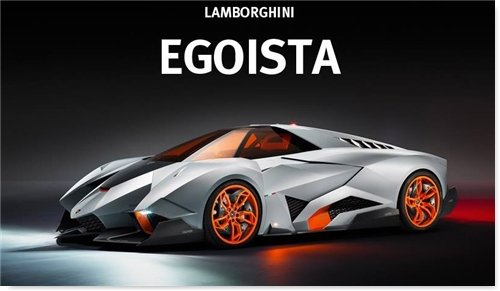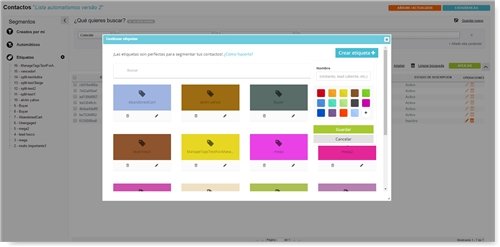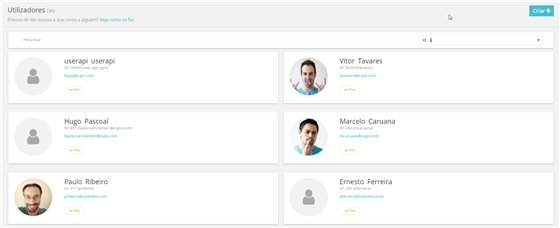Fancy a couple extra door locks for your E-goi account? Our all-new user control settings will make your day! If you’ve got multiple chaps in your company using E-goi, you can now assign login policies, secure their passwords and even block brute-force login attempts! Setting the whole thing up takes less than a minute. You’ll find all the options […]
Fancy a couple extra door locks for your E-goi account? Our all-new user control settings will make your day! If you’ve got multiple chaps in your company using E-goi, you can now assign login policies, secure their passwords and even block brute-force login attempts!
Setting the whole thing up takes less than a minute. You’ll find all the options under your “Users” page, allowing you to:
- # Auto-expire passwords after a given time.
- # Enforce password formats and overall security.
- # Ward off people repeatedly trying to login using wrong passwords.
- # Require users to login during specific times of the day or via preset IP addresses.
Sweet! I guess this kind of corporate-grade protection is only available for Enterprise E-goi accounts though…
Guess again. They’re available for every E-goi account.
Crickey, you lost your mind! 😀
Our mind is firmly set on providing everyone with the best marketing technology – absolutely everyone! From corporate brands to SMBs to those folks who just want to quickly send out their blog newsletter. No more advanced marketing stuff for billion-pound companies only! Let me tell you a secret: the money we poured into developing all of E-goi’s features (plus the countless others yet in the pipeline) could’ve gotten ourselves this high-octane beauty.
Lucky you we’re not made of egoistic 😉
Got that right – you’re made of awesome! Any other goodies?
Tag management has been given a radical overhaul (remember: tags are perfect to easily slice and dice your contacts).
The whole look is now a lot less fussier and a doddle to use. If you’ve got tags by the truckload, you’ll find it a breeze searching and sorting them out. Creating tags is similarly painless – just hit the “+” button and enter a name and colour for your tag!
We’ve also moved tag management to somewhere easier to find. Head into the contacts page and click the settings icon next to the “Tags” panel (left-hand side of the page).
Other tweaks and improvements
- # Push messages can pop up a small notification over your contact’s Qero app icon upon delivery. This is how it looks like:
- # If you create an advanced report template which you then need to modify later on, simply use the new “Edit” option.
- # We gave a minor makeover to your Autobots listing page, which now looks crispier and features improved searching. A new composite trigger (“Subscription or subscription edit”) is also available.
- # A whole lot of under-the-hood fixing, cleaning up and enhancing.
Terrific! Can I chip in with my ideas for new E-goi features?
Sure, just leave them in our Community. Log into your E-goi account, go to your dashboard (if you don’t see it, click the upper left corner, where it says “E-goi”) and you should find the E-goi Community as one of the dashboard windows. Looking forward to seeing you there!