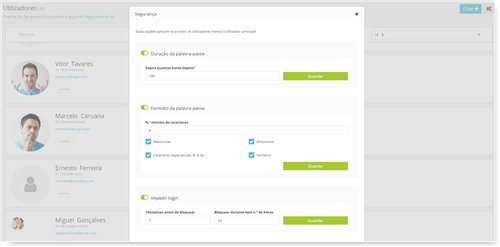Countless hours of brain-melting development! Thousands of hot coffee sips! Hundreds of feedback back-and-forths! All to bring you an overhauled automation editor which will transform the way you craft autoresponders and nurturing funnels forever. Meet E-goi is Autobot Builder!
Holy goica-moly, looks amazing!
Hope it feels even better when you try it! It comes complete with a bevy of cool features and…
Do tell, do tell! What’s new in Autobot Builder?
Glad you asked! 🙂 Let’s break things down:
– Drag, drop and connect
That’s right! Whereas the old editor would clumsily stack up whatever you dragged into it, you’re now free to drop any trigger or action anywhere and connect them as you see fit.
– Auto-layout and zoom-to-fit
With the ability to freely position items, we’ve added a couple buttons allowing you to snap the whole automation pipeline into view with a single click.
– Multiple select
CTRL + click is all it takes to pick several triggers or actions and drag them around or delete them in one fell swoop.
– Unlimited undo/redo
By popular demand!
– Easier Autobot enable/disable
We made it far simpler to put your automation into action or temporarily stop it. Just hit the toggle button on the upper left corner.
– 1-click Autobot save
Say goodbye to confusing auto-saves and awkwardly stored workflow versions! Anytime you need to save your Autobot, simply click the “Save” button on the upper right corner.
– Unlimited triggers anywhere
This one is a biggie! You can now add any number of triggers anywhere in a sequence of actions (the old editor had a maximum of 5 triggers which could only kickstart first-time actions – not other actions along a sequence). If you’re into advanced sales funnels, you’ll love this to bits!
– Export as image
In addition to exporting your full Autobot to another E-goi account, you can also simply have E-goi snapshot it into a PNG pic for sharing or printing.
– Optimus Prime approved
You bet! Autobot Builder has the official thumbs-up seal from the mighty Autobot leader, Optimus Prime himself 😉
Terrific! Is the old Autobot editor gone for good?
Not for a while. For the time being, creating an Autobot from scratch is still done the old editor way, but in you’ll be given the chance to switch to Builder at anytime. This is to ensure you get used to it at your own pace.
Autobot Builder will roll out live for all E-goi accounts in just a couple of weeks!
After a few months though, Builder will become the de-facto editor for everything Autobot-related. From then on, the old editor will be no more.
Do remember: in a few months, the old editor will be gone!
What was involved in the making of Autobot Builder?
- 9.5 million keyboard presses
- 2185 coffee intakes (and counting)
- 1395 bad programmer jokes
- 327 cat cuddles
- 162 office dog walk-outs
- 1 cross-atlantic developer exfill
- Half a top-rated graduate paper
Was anyone harmed in the making of it? 😉
About 2 billion strands of hair 😀 But rest assured someone at E-goi will certainly be given the mother of all evil eyes if Autobot Builder is not working out for you when we push it live in your account. Looking forward to your feedback!
Great! Anything else?
Yep. The add single contact page (plus its copy/paste version) has been given a new lease of life as well. It now matches the ultra-clean, streamlined look we’ve been featuring across E-goi.
That’s too cool – do you even sleep? E-goi’s course and video how-tos now reflect this new look as well, right?
Ah, holy frigging chr… 😰 Well, let’s get down to video work then! See you soon.