ContentsWant to have more leads and turn them into clients?Sort it out through Automatic Emails and Text Message CommunicationHow to implement it?1. Sign up at Zapier2. Sign up at Zendesk3. Integrate E-goi with Zendesk4. Automate Communication Any Questions? Want to have more leads and turn them into clients? Responding to questions, contact requests, budgets etc. are […]
Contents
Want to have more leads and turn them into clients?
Responding to questions, contact requests, budgets etc. are among the various tasks to be performed during the daily routine in your company. Hours and hours wasted away trying to communicate with customers and potential customers. For businesses, this procedure – apparently a harmless one – can have very high costs and is a headache for its employees.
It is ok to waste time. It is ok for your customers to waste time. What is not ok is not taking action to solve this problem and increase their productivity.
Imagine that you have 20 contact requests per week through your site and each takes 15 minutes to be answered or contacted. You just wasted 5 hours!
But, if in 5 of these contact requests, your client does not answer and you take another 15 minutes to reach this client, you will have wasted another 1h15. That comes to a total of 6h15 that could be invested in meetings to close new deals!
Sort it out through Automatic Emails and Text Message Communication
Zendesk allows you to interact with your clients on any channel: by phone, chat, email and socialnetworks. You can monitor, prioritize and resolve client support tickets.
And if you integrate with E-goi, youcan automate your communication to respond to clients by email or SMS whenever a question is asked or a contact request is made! Everything automatically!
How to implement it?
If you are an E-goi client, just click here, sign in and move forward to the import of your customer’s data base.
If you are not an E-goi client, just create an E-goi account here.
And follow the step-by-step process below:
1. Sign up at Zapier
If you already have already signed up at Zapier, you can proceed to step 2.
In case you have neither signed up nor has any information about the company, Zapier is an online service that allows you to automate various tasks without having to have programming knowledge.
To perform this integration, you will need to create an account at Zapier and subscribe for free here.
2. Sign up at Zendesk
If you already have an account in Zendesk, you can proceed to step 3.
To perform this integration you will need to create an account at Zendesk, by subscribing here.
3. Integrate E-goi with Zendesk
In this step, you must set up your Zapier integration to add the contacts of your customers or potential customers to E-goi whenever a new call is created in Zendesk.
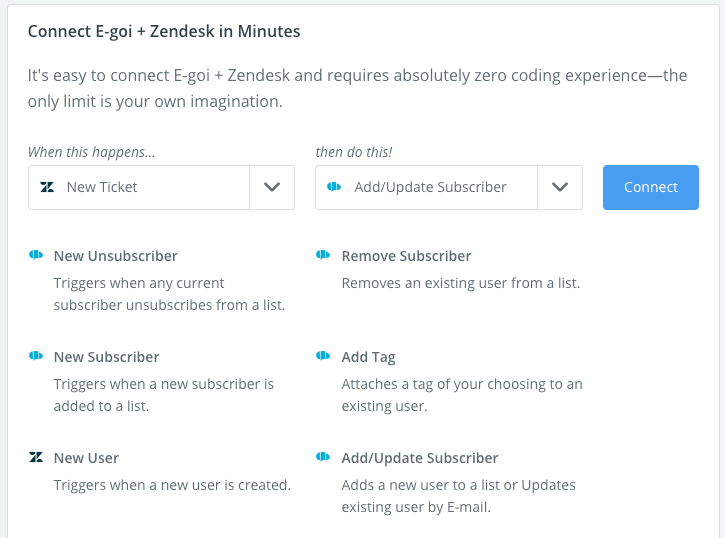
Click here and then on “Connect” to start the configuration.
4. Automate Communication
After performing the integration, you can now create your automatism (autobot) to automatically send email or SMS campaigns every time a new contact from Zendesk is added to E-goi.
For that, do not forget to use the “Add Contacts” trigger and the “Submit Campaign “action”.