The use of digital marketing in day-to-day business life is increasingly more common. But to make it work for you and generate good results, it’s vital that visitors to your site are converted into real clients for your business. Creating landing pages is a common strategy, with the main aim of increasing conversion rates. That’s […]
The use of digital marketing in day-to-day business life is increasingly more common. But to make it work for you and generate good results, it’s vital that visitors to your site are converted into real clients for your business.
Creating landing pages is a common strategy, with the main aim of increasing conversion rates. That’s why it’s crucial to understand how important they are, and how to create them.
Contents
- What is a landing page?
- Tips for creating a landing page
- 1. Create a real objective
- 2. Attractive presentation
- 3. Incite curiosity
- 4. Organise your content
- 5. Simplicity and convenience
- 6. Give clear information about your company
- 7. Get to the point
- 8. Maintain the same identity as your website
- 9. Don’t overdo the pop-ups
- 10. Differentiate your landing pages according to target market
- 11. Build effective forms
- 12. Discreet and attractive forms
- 13. Create a visual strategy to attract your audience
- 14. Go for a white background
- 15. Work with legible fonts
- 16. Create call to action buttons
- 17. Avoid being too catchy, keep your message natural
- 18. Create the confirmation page
- 19. Always be honest
- 20. Don’t share your visitors’ information
- 21. Don’t use automatic videos
- 22. Always monitor your landing page results
- 23. Perform the A/B Test
- 24. Flexibility to change
- 25. Different campaigns, different landing pages
- 26. Generate traffic
- 27. Make it clear that they can unsubscribe
- 28. Don’t overdo it on content
- 29. Allow your visitors to share
- 30. Continuity
What is a landing page?
In the broadest sense, a landing page is a web page that a visitor can access. However, discussing these pages in a marketing context, means optimising them for closing sales or for capturing visitor information.
Hence, there are normally two main models: Click Through and Lead Generation.
Click Through
Widely used in online sales, mostly describing a product or service in detail. They have strong sales appeal, using persuasion tactics such as:
- Authority (often through an educational video on the subject)
- Social Proof (client testimonials)
- Credibility (demonstrates how efficient a products/service is)
- Bonus (extra benefits)
- Offer (a product/service offered with a great discount)
- Scarcity (a time-limited discount offer)
- Assurance (offer a cash refund in the case of customer dissatisfaction)
- Call to actions (button prompting the sale)
Lead Generation
Used for capturing visitor information, such as name and email, by way of a form. With this information, the company can ‘connect’ and consequently, increasing engagement and consequently, convert the lead into a sale. To encourage registration, many offer some kind of reward:
- E-book or Audiobook
- Webinar
- Consultation on a specific subject
- Discount voucher
- Free trial of a product or service
What the numbers tell us
According to Hubspot, companies that created promotions with 15 landing pages saw an increase of 55% in their lead conversion rate. There are even higher rates when the company has 40 or more landing pages. In other words, the more pages one has, the more likely conversions will be.
There are many other statistics that prove efficiency of a landing pages, nevertheless, to obtain positive conversion rates and increased revenue for your company, it’s crucial to work with the right tool, creating a more efficient landing page.
Leading tools for creating a landing page
OptimizePress is considered to be one of the best and most comprehensive plug-ins (WordPress) for building landing pages. It enables you to easily create pages, without the need for technical programming knowledge Apart from the essential resources, the Optimizepress PlusPack further innovated to offer: A/B page testing, video backgrounds, animated text, countdown timer, etc.
Optimizepress has native integration with E-goi and is extremely simple, just watch this video tutorial to learn more.
Instapage is another excellent landing page tool. Create pages with a simple drag and drop system for elements like: image, text, button, video, form, map, social network, etc. another interesting feature is that landing pages can be published with an Instapage web address, within WordPress and on your own domain.
Instapage also has native integration with E-goi, enhancing the communication experience with your visitor.
Also E-goi has its own landing pages tool. Easily create landing pages with E-goi’s drag-and-drop resource. Add columns, text elements, images, videos and more!
You can use your own domain to publish your landing pages, insert pixels to remarketing those who have visited your landing pages, and have the ability to optimize with keywords to help people find them on Google.
Communicating beyond email
If you use E-goi, you already know that you can interact with your visitor through email marketing, SMS, message and voice, as well as push notifications. Leverage these resources to create even more engagement and improve sales through the landing pages. Shall we get to the point??
Tips for creating a landing page
1. Create a real objective
Before we start, what is your objective for creating a landing page? You must have the answer on the tip of your tongue, because there’s no point in creating a landing page simply because your competitor has.
2. Attractive presentation
Provide your visitor with a rewarding experience. Irrespective of what you intend to do ‘afterwards,’ whether it is to sell or increase engagement with them.
3. Incite curiosity
Start your landing page with a title that will awaken your visitors’ curiosity. Grab their attention, make them explore the page and then share their information.
4. Organise your content
Create an organised page. Disorganisation is distracting not only for your visitor during browsing, but will also hinder you in reaching your target. Above all, focus on the creation process.
5. Simplicity and convenience
Don’t provide browsing options, like a menu, for example. The landing page should have conversion as its simple objective, so focus on providing an experience where the click leads only to the sign-up form or to the purchase of the product/service offered.
6. Give clear information about your company
Provide company information, at least on the page footer. By providing your telephone, address and company registration number, you’re assuring visitors that you really exist.
7. Get to the point
Don’t create barriers or obstacles that prevent the visitor from reaching the valuable content he seeks. Be as direct as possible, otherwise the visitor may get bored and leave your page.
8. Maintain the same identity as your website
Keep your image consistent between your website and landing pages, to reinforce visitors’ brand recognition and recall.

9. Don’t overdo the pop-ups
Avoid exaggerating with pop-ups as much as possible. Understand that visitors don’t like to see countless windows appearing on the desktop. Displaying one pop up with benefits when the visitor ‘threatens’ to leave the landing page, can help your conversions significantly.
10. Differentiate your landing pages according to target market
When segmenting your audience, it’s a good idea to use different landing page options, where each one emphasises points that could potentially attract that the public’s attention, eventually managing to convert them.
11. Build effective forms
Your landing pages don’t necessarily always have to contain sign-up forms with the same fields. Include fields that will be productive for your target market and for your marketing promotion. Remember the more fields your form has, the more lead information you will collect, but the higher your dropout rate will be.
12. Discreet and attractive forms
Don’t be tempted to exaggerate on design or include extremely bright colours on your form. Make your form attractive, but as simple as possible. Otherwise, you could drive your visitor away.
13. Create a visual strategy to attract your audience
It’s a good idea to use ‘gates,’ such as images and videos that take your visitor to the sign-up form or ‘buy now’ button.
14. Go for a white background
A white background is recommended when creating a form with completion fields. Simplicity is often one of the best strategies in cases like this.
15. Work with legible fonts
When working with landing pages, including forms, always work with legible font styles and sizes. The visitor should have no doubt about what they are reading, otherwise they will simply abandon the page.
Try to create call to action buttons that really do stand out from the rest. Remember that we have been taught to press buttons since we were children. When we see a cleverly designed button, our subconscious knows that we can click it. So think about the colour, size and text.
17. Avoid being too catchy, keep your message natural
Try to refrain from using colloquial terms, or that are in some way exaggeratedly catchy. Ideally, communication should be natural. If your objective is to sell, don’t exaggerate, use only intelligence in order to convert.
18. Create the confirmation page
Don’t forget to prepare the confirmation page, as this will increase your visitor satisfaction. After all, they may be interested to know that their registration was complete as promised or that their purchase was approved.
19. Always be honest
Don’t try to trick visitors with dubious information. Don’t make promises you can’t keep. Start creating a relationship based on truth and trust, and from there you can reap attractive rewards, even conversions.
Never supply third parties with information submitted by visitors on your landing page. If you wish to send emails to increase engagement, ask for their permission (opt-in).
21. Don’t use automatic videos
Be careful with music and videos that start playing without the visitors’ permission. They can be irritating, or even, frightening. Visitors will sometimes close the window as soon as the music starts.
22. Always monitor your landing page results
If you’ve created a landing page, then learn to monitor its results. Working with Google Analytics or other similar tools is vital for identifying what works, and what needs to improve.
23. Perform the A/B Test
Prepare different versions of a landing page and compare one with the other, using the A/B Test, to discover which version is more effective. The smallest detail such as a colour, or different text, or an element’s position, can make all the difference to your conversions.
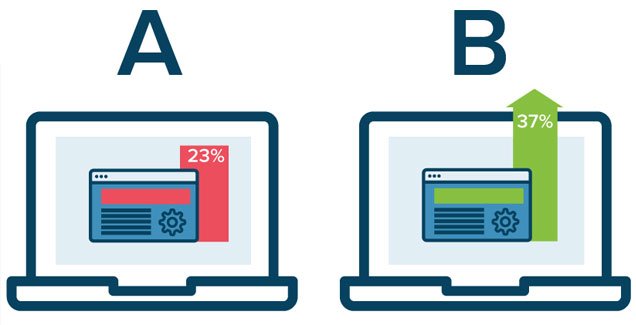
24. Flexibility to change
If your landing page doesn’t bring the desired results, it’s not the end of the world. Be open to making changes when necessary. Alter the design, content and whatever is needed to turn it into a successful landing page.
25. Different campaigns, different landing pages
Create a different landing page for each campaign. Assume that every need is unique and therefore requires a different strategy, directed to the audience you wish to reach.
26. Generate traffic
You can generate traffic for your landing page via tools such as Google Adwords or Facebook Ads.
27. Make it clear that they can unsubscribe
Some visitors don’t like providing the information, because they believe they will be inundated with emails Made it very clear that they can choose to stop receiving emails, whenever they wish.
28. Don’t overdo it on content
Large texts tend to drive visitors away from your landing page. Therefore, create short objective texts, with subtitles and images.
If you want your landing page to go viral and reach a much larger audience, provide Facebook and Twitter buttons so that it can be shared with a simple click, without leaving the page.

30. Continuity
Once you have converted a lead into a client, don’t forget about them, ensure continuity in your communication, always keeping them up-to-date on news and offer.
Now all you have to do is create your new landing page. Put the tips in this guide to good use to ensure that your landing page is attractive, efficient and really does generate promising results for your company.
Would you like to recommend this or share more useful tips? Leave a comment below.
Great insights on lead generation