“Did you really just go for such a click-baity headline?”. Nope, we actually didn’t believe what happened next! It was the first time we changed helpdesk systems after quite a few years using a tried and tested solution (Cerberus), so we were obviously a bit worried about the whole thing. So what happened then? Cerberus […]
“Did you really just go for such a click-baity headline?”. Nope, we actually didn’t believe what happened next! It was the first time we changed helpdesk systems after quite a few years using a tried and tested solution (Cerberus), so we were obviously a bit worried about the whole thing.
So what happened then?
Cerberus is a helpdesk mainstay, but it’s really meant for technical-minded people – new features (eg. site-wide chat) won’t be that easy to add or are simply unavailable. As we were looking into expanding our support team with plenty new fresh faces we decided to change to something which anyone could use yet allowed us for a lot more flexibility.
After much looking around, we came across QualityUnit’s LiveAgent, a new kid on the block (kind of; they’ve been at it for about 5 years now) with an impressive roster of features and a really cool “everyone can use this” approach.

How cool?
They not only claim even a child can use it, it actually managed to pass our “act like a child” test (one of the few to do so).
Coolness is not everything. What about their features?
The more we dug through them, the more we unraveled exciting new things. Take chat, for example. LiveAgent doesn’t just let you live chat with your customers, it automatically turns the whole thing into a ticket so anyone can handle it later, be it sales or dev folk. When submitting questions, customers can first be shown a series of related how-tos pulled from your existing knowledge base. Facebook messages and Twitter mentions are auto-converted into tickets, which means you can reply to people on social straight from LiveAgent’s backoffice! And these are just for starters – check out their full humongous feature list.
How did the transition go?
Swimmingly. Installation in our servers was a breeze and we had the new helpdesk system up and running in less than 1 hour. But that’s when the real fun started. Check out the pic below:

Tags?
You bet! LiveAgent can auto-tag any ticket based on rules you set. This allowed us for unprecedented control over which tickets are assigned to which departments and finetune them on the fly. In no time at all we had a multi-tier helpdesk service in place by virtue of this feature alone.
And then you also get this:

This is something I used to do by hand. Every month I’d spend 2-3 hours adding up the number of tickets for each category (which I’d need to have previously tagged manually as well) and then plug them into a flowchart app. This was necessary for us to learn about our problem areas and which new knowledge base articles we should focus on. The moment we went live with LiveAgent’s analytics, bam!, I got those hours back, plus a whole range of extra stats it’d take me days to work out 😀
That’s great! Can customers rate your answers?
Yup. The whole thing gets logged and factors in your support staff’s overall performance, which you can then drill down into specific departments, users and answer types (in addition to plenty more data filters). You can even check what a specific helpdesk user is doing this very instant, who they are chatting with and how they’re performing. This is invaluable stuff, which was key for us to do a much-needed reshuffling among our support people.
What about LiveAgent’s user interface?
Rock-solid. This is how it looks by default:
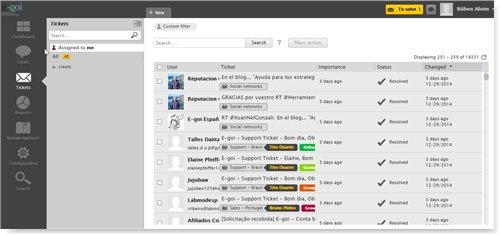
New tickets assigned to you simply plop down the stream, colour-coded for importance. You can reply to multiple tickets at the same time (they’ll be tabbed) and insert preset answers or add internal notes. That’s par for the course, but we were mightily impressed with a couple of astonishing things (hence this article’s headline).
Come on, do tell!
If you’re replying to a ticket and the customer (or your own co-worker) follows up on it in the meantime, you’ll see their answer pop up in real time above your typing area (complete with a nice cool little fade effect). No more mixed messages, no more-back-and-forths, no more “but I’ve replied to you just now, didn’t you notice it?”. It’s all there for you to see!
Or how about typing in a full answer to a ticket, closing the browser tab by mistake, panicking because you’re sure you’ve lost it all and being taken to exactly where you where (right down to your typing cursor!) once you get back to LiveAgent? (Even on a different computer altogether! 🙂
That’s unbelievable! Priceless! Speaking of pricing…
They charge a low-cost monthly plan (with lots of flexibility regarding available features) or a one-time downloadable licence if you’d rather install the full LiveAgent package on your own server (like we did). You can try out their service for free for 14 days. Have a look!
But there must be something you didn’t like about LiveAgent
A few kinks, obviously. If you go really overboard with a search filter’s variables, they sometimes fail to be applied or require a reload. The ticket feed tends to crawl a bit if set to display dozens of thousands of tickets. And there’s always the odd ticket or two which can’t be found anywhere at first but you know it’s there.
Still, all of the above is either due to user mishandling or has been flagged for a fix by QualityUnit themselves. They’re always keen to improve their product.
Would you consider changing from LiveAgent to something else?
Hardly. It currently caters for everything we need (and many other things we know we’ll be needing down the road), it handles virtually everything we throw at it and QualityUnit share pretty much the same development mindset as us – we even borrowed some nice design pointers for our own interface!
Let me put it this way: LiveAgent was a godsend for us. And as an Iberian wind god turned marketing automation platform, we know godsend 🙂